How to generate Logs in SARG
Original by: Reginaldo
Translated by: Rinrinrenacuajo
Edited by: OnixTeam
Tutorial based in viewtopic.php?f=2&t=65069.
viewtopic.php?f=2&t=65069.
Download: viewtopic.php?t=59856 / http://www.brazilfw.com.br/users/marcos/sarg.tgz
viewtopic.php?t=59856 / http://www.brazilfw.com.br/users/marcos/sarg.tgz
If you use the version 2.31.10 or highest, the "libpthread.tgz" is old and unnecessary
1 - To let sarg generate logs: In squid, select "Active Access Log" " ( 1 ) then, click on send ( 2 )

2 - Now, go to Sarg:
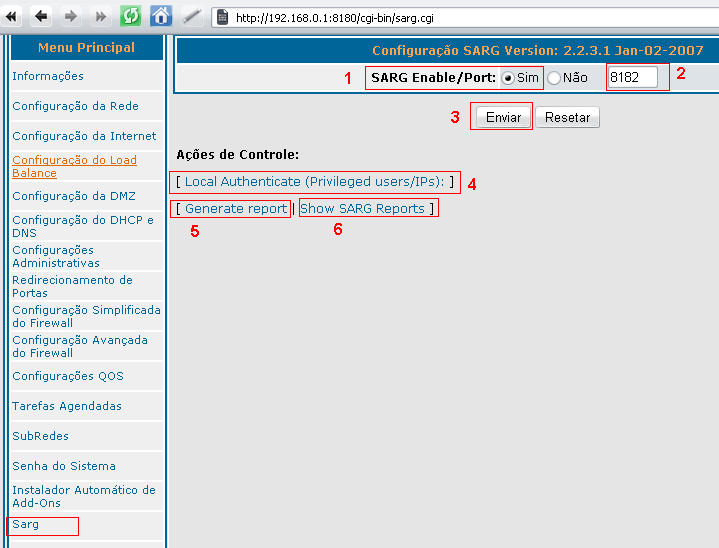
1 - Habilite Sarg
2 - Define the port number for Sarg - Default port: 8182
3 - Click on "Send" Button
4 - Input a user name and key, if you don't set an user/password, you may not access.
5 - Use this option to generate a instant log. Sarg generates log every 20 minuts as default.
6 - Use this option to access to the logs or use your browser to open the url ( Ex.: http://192.168.0.1:8182 ).
Translated by: Rinrinrenacuajo
Edited by: OnixTeam
Tutorial based in
Download:
If you use the version 2.31.10 or highest, the "libpthread.tgz" is old and unnecessary
1 - To let sarg generate logs: In squid, select "Active Access Log" " ( 1 ) then, click on send ( 2 )

2 - Now, go to Sarg:
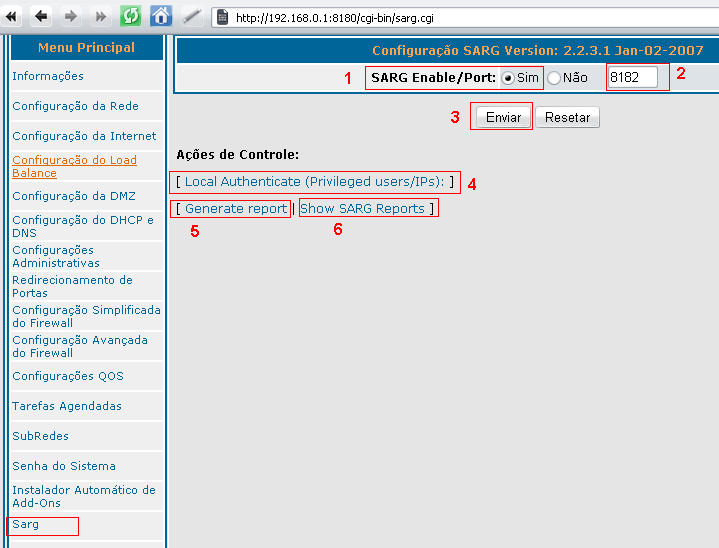
1 - Habilite Sarg
2 - Define the port number for Sarg - Default port: 8182
3 - Click on "Send" Button
4 - Input a user name and key, if you don't set an user/password, you may not access.
5 - Use this option to generate a instant log. Sarg generates log every 20 minuts as default.
6 - Use this option to access to the logs or use your browser to open the url ( Ex.: http://192.168.0.1:8182 ).